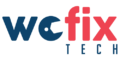If you’re an Android phone user, you know how frustrating it can be to have a slow internet connection. Whether you’re browsing the web, streaming videos, or simply trying to load an app, a slow internet connection can cause a lot of headaches. But don’t worry, there are some things you can do to improve your internet speed. In this blog post, we’ll discuss some tips on what to do when your Android phone has a slow internet connection.

- Check your network signal strength
The first thing you need to do when you have a slow internet connection on your Android phone is to check your network signal strength. Your network signal strength can impact the speed of your internet connection. If you have a weak signal, your internet speed will be slower. You can check your signal strength by looking at the signal bars on your phone. If you have a weak signal, try moving to an area with a stronger signal.

- Clear your phone’s cache
Another thing you can do to improve your internet speed is to clear your phone’s cache. Your phone’s cache can accumulate a lot of data over time, which can slow down your phone’s performance. Clearing your cache can free up space and help improve your internet speed. To clear your cache, go to your phone’s settings, select “Storage,” and then select “Cached data.” Tap “OK” to clear the cache.

- Close unnecessary apps
One of the main reasons why your internet speed may be slow is because of the apps that are running in the background. These apps can use up your phone’s resources and slow down your internet speed. To improve your internet speed, close any unnecessary apps that are running in the background. You can do this by going to your phone’s settings, selecting “Apps,” and then selecting the app you want to close.

- Use a different browser
Another thing you can do to improve your internet speed is to use a different browser. Some browsers are faster than others, and switching to a faster browser can help improve your internet speed. Some of the best browsers for Android phones include Google Chrome, Mozilla Firefox, and Opera Mini.
- Update your phone’s software
Finally, make sure your phone’s software is up-to-date. Sometimes, outdated software can cause your phone to slow down and affect your internet speed. Updating your phone’s software can help improve your phone’s performance and improve your internet speed.

In conclusion, having a slow internet connection on your Android phone can be frustrating. However, there are some things you can do to improve your internet speed. Check your network signal strength, clear your phone’s cache, close unnecessary apps, use a different browser, and update your phone’s software. By following these tips, you can help improve your internet speed and enjoy a better overall phone experience.