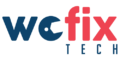Gaming consoles are a great way to unwind and enjoy some quality gaming time, but it can be frustrating when your console starts to lag. A lagging console can cause delays and interruptions in your gameplay, which can ruin your gaming experience. However, there are several steps you can take to fix this issue and get back to gaming without any lags. In this blog, we’ll discuss some effective ways to fix a lagging gaming console.

- Check Your Internet Connection
The first step to fixing a lagging console is to check your internet connection. If your internet connection is slow or unstable, it can cause lag in online gaming. To check your internet connection speed, you can use an online speed test tool. If your internet speed is slower than what is required for your game, you may need to upgrade your internet plan or switch to a better internet service provider.

- Close Unnecessary Apps and Programs
Another reason why your gaming console might be lagging is that there are too many apps and programs running in the background. This can cause your console to slow down and cause lags. To fix this issue, you can close all unnecessary apps and programs before starting your game. This will free up your console’s memory and allow it to run smoothly.

- Clear Your Console’s Cache
Clearing your console’s cache can also help fix the lagging issue. The cache stores temporary files and data that your console uses to run smoothly. Over time, the cache can become cluttered and cause your console to lag. To clear your console’s cache, go to the settings menu, and look for the option to clear cache.

- Update Your Console’s Software
Another reason why your console might be lagging is that it’s running outdated software. Outdated software can cause your console to slow down and cause lags. To fix this issue, check for software updates for your console and install them. This will ensure that your console is running the latest software and can run games smoothly.

- Use an Ethernet Cable
Using an Ethernet cable instead of Wi-Fi can also help fix the lagging issue. Wi-Fi can be unstable and cause delays and interruptions in your gameplay. Using an Ethernet cable can provide a stable and faster internet connection, which can help reduce lag.

Conclusion
Lagging consoles can be frustrating, but there are several steps you can take to fix this issue. Checking your internet connection, closing unnecessary apps, clearing your console’s cache, updating your console’s software, and using an Ethernet cable are all effective ways to fix a lagging console. By following these steps, you can ensure that your gaming experience is smooth and enjoyable.