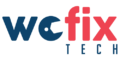If you’re a Macbook user, you might have faced the issue of your laptop not charging at some point. This can be frustrating and worrisome, especially if you need your laptop for work or school. In this blog post, we will go over some tips on what to do when your Macbook is not charging.
- Check the Power Source
The first thing you should do is check the power source. Make sure the charger is plugged into a working outlet and that the outlet is receiving power. If possible, try a different outlet to see if that resolves the issue. Additionally, make sure the charger is securely plugged into the laptop.

- Check the Charging Cable
If the power source isn’t the issue, the next thing to check is the charging cable. Examine the cable for any signs of wear and tear, such as frayed wires or a damaged connector. If you notice any damage, you will need to replace the cable. Also, try using a different charging cable to see if that resolves the issue.

- Reset the SMC
The System Management Controller (SMC) is responsible for managing various functions on your Macbook, including charging. Sometimes, resetting the SMC can help resolve charging issues. The method for resetting the SMC varies depending on the model of your Macbook. Here are the steps to reset the SMC for some common models:

- MacBook with a non-removable battery: Shut down the laptop. Hold down the Shift, Control, and Option keys on the left side of the keyboard and the power button for 10 seconds. Release all the keys and turn on the laptop.
- MacBook with a removable battery: Shut down the laptop. Remove the battery. Press and hold the power button for 5 seconds. Reinsert the battery and turn on the laptop.
- MacBook with Apple Silicon: Shut down the laptop. Hold down the power button for 10 seconds. Release the button and turn on the laptop.
- Check for Software Updates
Sometimes, charging issues can be caused by software problems. Check if your Macbook has any pending software updates. If there are any, install them and see if that resolves the issue.

- Visit a repair Store
If none of the above steps resolve the issue, you may need to take your Macbook to a repair Store. They can diagnose the problem and provide you with a solution. If your laptop is still under warranty, the repair may be covered.

Conclusion
In conclusion, when your Macbook is not charging, the first thing to do is check the power source and charging cable. If those aren’t the issue, reset the SMC, check for software updates, and visit an Apple Store if necessary. By following these steps, you can get your laptop charging again and avoid any potential downtime.