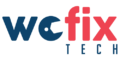Slow laptop or MacBook?
A computer can run slow for specific reasons; a slow notebook can be a nuisance for anyone. A computer can work slow for many reasons, and if your computer is not working fast as it used to be, there can be specific reasons for it. Your computer may be infected with malware, or your operating is outdated. There might be too many temporary files or startup programs.
There can also be many other reasons why your laptop running slow. If you are using an old laptop, you might have a problem with your hardware, and you might have to replace your hardware components. Explore the outlined reasons for a slow laptop and how to resolve.
Also read: Fix your slow laptop
Close Programs running in the background
Closing all programs running in the background is one of the easiest ways to speed up your laptop. Many programs keep running even after you close them, one of the easiest ways is to open task manager and close all programs. You have to choose the plan you want to close and click end task, and the program will be closed.
Stop startup programs
Your laptop can also be slow for this very reason because too many programs open when windows start. Some of these programs will request permission, while some may not ask. To stop these programs, there is an option on the top of the taskbar, startup, and you can control which programs will run or not start from here.
Update operating system to fix a slow laptop
Updating your operating system in a while is also the key to keep your laptop from running slow. You should update your operating system once in a while to keep your computer safe from malware and hackers. If you need to buy a laptop cover, visit our website.
It can slow down your laptop, and your computer will become vulnerable to many viruses. You should update your operating system once in a month to keep it up-to-date. You can upgrade your laptop from settings.
The laptop is infected with malware
If you think your laptop is slow and a pop-up keeps coming up, or your computer keeps crashing randomly, your computer might be infected with malware. It can also be a symptom of a hacker trying to steal your data, and you can prevent it by using windows defender or by using third-party software. If you need to repair your laptop in Nairobi, visit our website.
Remove temporary files to fix a slow laptop
Temporary files are usually the files that end with “.tmp,” they are created when you are editing or modifying a file. These files are deleted when the program is closed, but they are not deleted sometimes and causing the laptop to slow down.
You can search for disk cleanup on your laptop and check the drive you want to clean. Check the box of temporary files and click OK to clean temporary files. If you’re going to buy a laptop bag in Kenya, visit our website.
Remove unused Programs to fix a slow laptop
If you are not using some of the programs and are using a large amount of space, you might want to uninstall those programs. Check all the programs and decide which programs you don’t use, or you use them occasionally. If they take a large amount of space, it might be worth installing it every time you need them.
You do not have to be inconvenienced by a slow laptop . Already tried out all the recommendations and your laptop is still slow? Visit Nairobi’s most trusted laptop repair center. They will get the job done before you know it.