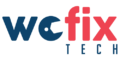Unstructured Supplementary Service Data (USSD)-also known as “quick codes” or “feature codes” is an extra UI protocol, which allows people to access hidden features. USSD codes allow users to directly communicate with their service provider’s computers and/or access back-end features in their device. They are accessed by inputting them into the phone dialer and usually start and end with a * or # with a sequence of numbers between them.
The USSD are unique for every phone model and carrier. We have highlighted the most common USSD accessible in most android phones
- IMEI number: *06#

The IMEI is unique to your device. Among other things, the number can help “blacklist” stolen devices or help with customer support. Type *06# on your dialer it will pop up
- Hide Caller ID: *31#
You might have received a call from unknown number. The caller might have hidden the ID intentionally or sometimes it can be accidental. If you want to hide the caller ID dial *31# and press call button.
- To reveal caller ID: #31#

If you had hidden the caller ID while making a call or you realize your caller ID is hidden, all you need to do is dial #31# and press the call button
- Check your call forwarding: *#67#
This code allows you to check which number your phone is currently forwarding calls to when you’re busy or reject a call.
- Get more info on Call Forwarding: *#61#

On Galaxy phone this will show how long it takes before the call is forwarded. On other phones it may show same results as *#67#
- Activate call Waiting: *43#
This code activates call waiting. When someone calls when you are on another call he will be prompted to wait
- Deactivate call waiting: #43#
If you want to deactivate call waiting dial #43#.
- General Test mode: *#0*#

This prompts a library of different phone operations, which could be operated with a single push (e.g. Sleep, Front Cam, Vibration).
There are a lot of information you can retrieve using USSD. This varies from one phone to the other. If you experience a major issue which can’t be solved through USSD you can take your phone to professionals for diagnostics