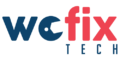We’ve seen common issues with gaming consoles (specifically PS4) & PSN problems are appearing with more frequency. PS4 software update is released yearly with new features and options, but there are also some issues you might have to face.
We’ve seen common issues with gaming consoles (specifically PS4) & PSN problems are appearing with more frequency. PS4 software update is released yearly with new features and options, but there are also some issues you might have to face.
Today we’ll point out 8 sure ways of fixing gaming console common issues that will surely help you get back to playing your PS4 Pro or Playstation 4 faster without the need to call Sony. So here are some problems that remained unexplained in PS4 and PS4 Pro.
1. Blinking Blue Light
When booting your PS4 or PS4 Pro, the LED light, which is on the side of your console should momentarily pulse blue before it changes to white.
But if your gaming console is showing blue light continuously without turning white. This thing usually happens when your PS4 inexplicably turns off. So this shows that you’ve got faulty video output, where the console fails to send a video to your TV. You can try these hacks to fix this problem.
Check the Console’s Hard Drive
Turn off your console & detach all the cables. The next thing you should do is to slide out the hard drive’s bay cover & check whether your hard drive is firmly secured or not.
Ensure the HDMI Cable is Working
You can change your HDMI cable to see if its help. And also, check the HDMI ports on both your PS4 & TV.
Run a Firmware Update to fix the gaming issue
This will fix any hardware compatibility issues & reset your TV’s HDMI settings, which sometimes affect your PS4 console’s signal.
Rectify Power Supply Connections and Perform a Controller Reset
Check your AC power plugs, sockets, as well as the main power supply. Connect everything properly and press the PS4 button from the controller until the LED system light reaches to orange. Then hold the same button again until you see a white system light. So rebooting might help to fix the issue.
2. Gaming Console Fails to Connect or keeps Disconnecting from PSN
The most persistent problem with PlayStation is the failure to connect to the PSN. Network connectivity issues often display the error codes in the form of CE-33991-5, NW31201-7, etc.
The PSN service goes down due to ongoing service maintenance. But the good news is service maintenance doesn’t take too long. But if it’s not a maintenance problem and you’re still experiencing connectivity issues. Then you can try these hacks.
Run an Update on Your Router’s Firmware
Outdated router firmware can cause connection issues. You can see information on how to check the router’s firmware update on the back of your router.
Reconnect to Your Home Network
Sometimes you have to re-teach your PlayStation to how to connect to a network and to do this, “forget” your home network and then try to reconnect.
And if other devices are connected to your home network but your console can’t then try changing the DNS settings. For doing this, go to “Network settings” and select custom for Wi-Fi or Wired, depending on which sort of connection you are using.
And then, select the auto-IP address setting and choose “Do Not Use” as the DHCP Host Name. You’ll see a prompt with DNS settings and pick ‘Manual.’ And set 8.8.8.8 as your primary DNS, and 8.8.4.4 as your secondary DNS.
3. How to fix gaming console which freezes oftenly
If you are having this problem, then it doesn’t mean you have a broken PlayStation. This can be because of faulty firmware, overheating, or a network issue. You can quickly solve this problem by giving your PS4/PS4 Pro a rest so it can cool down.
Read Also:
How to clean your Gaming Console
How to get Most out of your Gaming Console
4. Gaming Console Auto Ejects Game Discs
This issue can happen due to a malfunctioning optical drive. And to fix this problem, you can use a stand to place the console vertically. By this, you can prevent your console from automatically ejecting game discs.
What if None of These Hacks Work?
If you’ve tried everything else and nothing is working, then wefixtech will provide you the assistance you need. At wefixtech, they’ll closely monitor your PS4 or PS3. Drop your gaming console with an issue the repair center in Nairobi, and have it fixed professionally and conveniently.