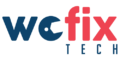If you’re an Android user, you might have experienced your phone overheating. It’s a common issue that can be frustrating and stressing and even cause damage to your phone. In this post, we’ll discuss what to do when your Android phone is overheating, including some essential tips to keep your phone cool.
- Turn off unnecessary apps
One of the most common causes of an overheating phone is running too many apps at once. This can put a strain on your phone’s processor and cause it to overheat. If you’re experiencing an overheating issue, try turning off any apps that you’re not using. This will help reduce the load on your phone’s processor and cool down your phone.
- Avoid direct sunlight
Your phone can heat up quickly when exposed to direct sunlight. If you’re using your phone outdoors, try to find a shaded area to use it. This will help reduce the temperature of your phone and prevent it from overheating.
- Remove the case
While phone cases are designed to protect your phone, they can also trap heat and cause your phone to overheat. If your phone is overheating, try removing the case to allow better airflow around your phone. This will help reduce the temperature of your phone and prevent it from overheating.
- Close unused apps
Apps running in the background can also cause your phone to overheat. If you’re not using an app, try closing it to prevent it from running in the background. This will help reduce the load on your phone’s processor and cool down your phone.
- Disable unused features
Features like Bluetooth, Wi-Fi, and GPS can also cause your phone to overheat. If you’re not using these features, try disabling them to reduce the load on your phone’s processor. This will help reduce the temperature of your phone and prevent it from overheating.
- Restart your phone
Sometimes, a simple restart can fix an overheating issue. If you’re experiencing an overheating issue, try restarting your phone to see if it helps. This will help clear any processes that may be causing your phone to overheat.
- Keep your phone up to date
Updates to your phone’s operating system can help fix bugs and improve performance, which can help reduce the load on your phone’s processor. If you’re experiencing an overheating issue, try updating your phone’s operating system to the latest version.
In conclusion, an overheating Android phone can be a frustrating issue, but it can be fixed with some simple steps. By following these tips, you can reduce the load on your phone’s processor, keep your phone cool, and prevent damage to your phone. Remember, it’s essential to take care of your phone to ensure it lasts longer and works efficiently.