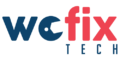If you are experiencing issues connecting your Android phone to your WiFi, don’t panic! There are several things you can do to fix the problem. Here are some steps you can take to troubleshoot the issue and get your device connected to the WiFi network.

Check if WiFi is turned on:
- The first thing you should do is make sure that WiFi is enabled on your phone. Go to the settings menu and tap on the WiFi option. If the toggle switch is off, turn it on and see if your device connects to the network.

Check WiFi signal strength:
- If your WiFi signal is weak, your device may have trouble connecting to the network. Move closer to the router or access point and see if the connection improves. You can also try resetting your router to see if it helps improve the signal.

Forget and reconnect to the network:
- If your phone still can’t connect to the network, try forgetting the network and then reconnecting to it. Go to the WiFi settings and tap on the network you’re having trouble with. Then tap on “Forget network” and try connecting to it again.
Restart your phone:
- Sometimes a simple restart can help fix the issue. Turn off your phone and then turn it back on to see if it connects to the WiFi network.
Update your phone’s software:
- If your phone’s software is outdated, it could be causing connectivity issues. Check for any available software updates and install them to see if they help fix the problem.
Reset network settings:
- If none of the above solutions work, try resetting your phone’s network settings. Go to the settings menu, tap on “System,” and then “Reset options.” Finally, tap on “Reset Wi-Fi, mobile & Bluetooth” to reset your network settings.
In summary, if your Android phone is not connecting to WiFi, try enabling WiFi, checking signal strength, forgetting and reconnecting to the network, restarting your phone, updating your software, and resetting network settings. If none of these solutions work, there may be an issue with your phone’s hardware, and you should contact the manufacturer or a phone repair specialist.