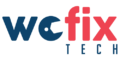Water damage to your gaming console can be a major headache for gamers, but there are several ways to fix the issue. Here are some tips to help you fix your water damaged gaming console.

- Power off the console immediately: The first step is to power off the console immediately after you discover water damage. This is important because the console can short-circuit and cause permanent damage if you don’t turn it off.
- Remove all cables and accessories: Once you have turned off the console, remove all cables and accessories, including the power cable, HDMI cable, and any other accessories that may be attached to the console.
- Dry the console: The next step is to dry the console. You can use a towel or cloth to soak up any visible water on the console’s surface. Avoid using a hairdryer or any other heat source to dry the console, as this can cause further damage.
- Use rice to absorb moisture: One of the best ways to absorb moisture from a water damaged gaming console is to use uncooked rice. Place the console in a bag of uncooked rice and leave it for at least 24 hours. The rice will absorb any remaining moisture from the console.
- Use silica gel packets: Another effective way to absorb moisture from a water damaged gaming console is to use silica gel packets. These are small packets that are commonly found in new shoes or electronics packaging. Place the console in a bag with several silica gel packets and leave it for at least 24 hours.
- Use a dehumidifier: If you live in a humid environment, you can use a dehumidifier to remove excess moisture from the air. This will help to dry out the console more quickly and effectively.
- Don’t turn on the console too soon: It’s important to give the console enough time to dry before you turn it on. If you turn on the console too soon, it may still be wet inside, which can cause further damage.
- Test the console: Once you have allowed the console to dry for at least 24 hours, test it to see if it works properly. If it doesn’t, you may need to take it to a professional repair shop





In conclusion, water damage to your gaming console can be a frustrating experience, but there are several ways to fix the issue. By following these tips, you can increase your chances of saving your console from permanent damage. Remember to power off the console immediately, remove all cables and accessories, dry the console, use rice or silica gel packets to absorb moisture, use a dehumidifier if necessary, and test the console after it has dried.