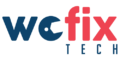It’ll just, out of nowhere, shut down. Then, shows that screen that you see after an update or such.
But, I’m usually up to date on the updates, so that’s not the problem. I also make sure to keep the laptop from overheating, so.
royce526 Changed status to publish May 10, 2021
Can you go to Settings, Windows Updates then Advanced Options then turn on Update Notifications.
This should help you find out if its Windows or hardware related 🙂
I would also suggest taking the bottom cover off and seeing for dust build-up. Lots of laptops come in with a carpet of dust between the heatsink and CPU fan. Although most of the time an overheat causes an immediate power off, so this may not be necessary.
Anonymous Changed status to publish May 10, 2021