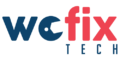There is a pink line along s6 display…what might be the problem. How much will it cost to fix it.
If there are pink lines or small dots on your screen, they could be stuck or dead pixels. Having a couple dead pixels is not unusual, and individual pixels are typically unnoticeable.
Steps You Should Take To Try Fixing It
1. Perform a software update on a phone or tablet
The phone or tablet will show the last date that it checked for updates. To download an update, you must be connected to the internet.
Download updates manually.
On your device, navigate to and open Settings.
Swipe to and then tap Software update, or System updates. It will vary between models.
Tap Download and install, or Check for system updates. If an update is available it will begin downloading, though you may need to tap Download now on some devices.
When the download is complete follow the on-screen instructions to install the update.
2. Make sure your device has enough space if you’re having trouble.
Make sure the phone or tablet is connected to the internet and charged more than 50 percent before installing a software update.
Some carriers require a Wi-Fi network connection and will not allow you to update using mobile data.
If an error occurs during a software update and your phone or tablet keeps restarting, learn how to get out of a boot loop.
If your phone or tablet doesn’t have enough storage space, you can clean up your storage with Device care. You can also back up extra files using Smart Switch or your Samsung or Google account.
3. Check your phone or tablet after the update.
If you were having issues before the software update, use the phone or tablet normally to see if the problem has been solved.
4. Visit Our Store Or Call/Text/WhatsApp Us On 0724 000340 For Assistance.