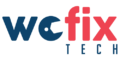The process to clean your ps4 is pretty straightforward although it needs you to be more careful than you usually are. If you throw caution to the wind, you might end up causing a whole lot of damage to your system and regret even trying to clean your PS4. One tip is to make sure that you have backed-up your data just in case anything that might result in you losing your data happens.
What You Will Need To Clean Your PS4

- A TR9 Torx security bit screwdriver. The PS4 uses T9 security screws. A T8 screwdriver may work, but you should use a T9 for the best results.
- A standard Phillips-head screwdriver.
- A knife or other sharp object.
- A can of compressed air.
For more efficient cleaning, you may also want to use these optional materials:
- Cotton swabs and/or cotton balls.
- A flashlight.
- A paper towel or piece of tape to hold the screws.
- A cleaning brush or old toothbrush.
If you have an original model PS4, opening it will make your warranty void (the warranty is usually valid for one year after purchase.)
Step 1: Shut Down and Unplug Everything
Make sure your gaming console is turned off before you start cleaning. If it is still showing an orange light then it is on Rest Mode and you need to shut it down completely.
Turn your console on, then press and hold the PlayStation button on your controller to open the Quick Menu. Head to Power > Turn Off PS4. Wait until all lights on your PS4 turn off, then unplug the power cable, HDMI cord, and anything else connected to it.
Take your console to a place with adequate room to work on, that is static-free. Remember you will be removing screws. For this reason, work on a safe surface.
Step 2: Remove the Back Stickers and Screws

When you turn your PS4 upside down, you will see three stickers that are in line with the port for the power cable. You must remove them to continue.
The middle screw has a special warranty sticker that gets damaged when you remove it. The other two are a bit thick and might require you to do some extra work. Use your knife or any other sharp tool to peel back a corner of those stickers. Be cautious to not scratch your system while at it.
After removing the stickers, use the TR9 screwdriver to remove the screws. Set them aside in a safe place so that they do not get lost.
Step 3: Take Off the Cover
This will not require you to use energy since you have already unscrewed the screws. The cover should come off free. Lightly pull up on the edges. Tug the cover-up and remove it with ease.
Step 4: Remove the Power Supply
The next thing you need to do is remove the power supply so that you can gain access to the heat sink and thoroughly clean your PS4. There are five screws to be removed. Three of them use the TR9 security screws as the back cover, and the other two are Phillips head screws, the standard ones.
Step 5: Blow the Dust Out of Your PS4
You finally have access to the heat sink and fan. Take the can of compressed air and insert the straw for more focused cleaning. Spray a few blasts of air away from your PS4 first just in case it has some liquid on the tip.
After doing that, you can then use the canned air to blow short bursts of air all around the PS4. This will help you to get rid of the dust. Check the corners for hidden dust. The flashlight will come in handy in this step. Blow the hidden dust-out. You can also use the cotton swabs and cotton balls to help you remove any dust that the air is unable to remove.
Important to Note:
- Never hold the can upside-down. It will force the liquid out and this could damage your PS4.
- Do not spray compressed air directly into the fan. Before you blow air make sure you have put a barrier to stop the fan from spinning.
- Use compressed air in ventilated areas only. It is dangerous to breathe in canned air for an extended time.
- Spray in bursts. Having a steady spray of air quickly cools the can making it very difficult for you to handle.
Step 6: Reassemble the PS4
Once you are done with the process to clean your PS4 and are satisfied that everything is okay, you will need to put everything back to its position in reverse order. Once everything is back to its original position then you are set. Cleaning your PS4 will help you get the most out of it. Go here for additional support.

Your PS4 should now be running more quickly and quietly. To clean your PS4 deeper into its system and make the functionality even better, you will require to visit our repair center to get it done. It is better to avoid damaging your system and stick to this basic cleaning. For the more advanced cleaning, our game console engineers will have you sorted.