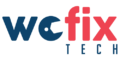Why Remote Support?
If you’re not completely sure of the origin or nature of your tech problem, Wefixtech can help you troubleshoot your phone or computer issues .Our Wefixtech team is always happy to help through Phone support and virtual support allow our technicians to quickly address your needs, from installing software programs to troubleshooting a hardware issue to networking issues the following are among the greatest benefits our remote tech support services provide:
- You will not have to bring any equipment to our store.
- We won’t even have to stop at your home or work.
- We can get you back to work from our remote location.
- Our trusted team of expert technicians can work with you online or phone to determine the source of your problems and come up with a viable solution.