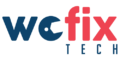In today’s world, smartphones have become a crucial part of our daily lives. We use them for communication, entertainment, and various other purposes. However, with time, our smartphones tend to slow down, and it can be frustrating to deal with. If you’re facing similar issues with your Android phone, then you’re in the right place. In this blog, we’ll discuss some tips to boost your Android phone’s performance.
Clear Cache and Junk Files:
- One of the primary reasons for the slowdown of your Android phone is the accumulation of junk files and cached data. Over time, these files can take up a significant amount of space, which can affect your phone’s performance. To fix this, go to the storage settings on your phone and clear the cache and junk files.

Uninstall Unnecessary Apps:
- Your phone’s performance can also be affected by the number of apps you have installed. If you have several apps that you don’t use or need, it’s best to uninstall them. This can free up storage space and improve your phone’s performance.
Use a High-Speed Memory Card:
- If you have an Android phone with expandable storage, it’s a good idea to use a high-speed memory card. This can help your phone run smoother and faster, especially when you’re using apps or games that require a lot of storage space.
Update Your Phone’s Software:
- One of the simplest ways to improve your Android phone’s performance is to keep it updated. Manufacturers often release software updates that can fix bugs, improve security, and enhance your phone’s performance.
Turn Off Animations:
- Animations on your phone can make it look visually appealing, but they can also affect your phone’s performance. If you want to improve your phone’s speed, it’s best to turn off animations. You can do this by going to the developer options in your phone’s settings and changing the animation settings.
Disable Unused Features:
- Your phone may come with several features that you don’t use, such as GPS, NFC, or Bluetooth. If you don’t need these features, it’s best to disable them. This can help improve your phone’s battery life and performance.
Use a Third-Party Launcher:
- If you’re not happy with the performance of your phone’s default launcher, you can try using a third-party launcher. Launchers can help improve your phone’s speed and provide you with a more customizable experience.

In conclusion, these are some tips that can help you boost your Android phone’s performance. By clearing cache and junk files, uninstalling unnecessary apps, using a high-speed memory card, updating your phone’s software, turning off animations, disabling unused features, and using a third-party launcher, you can significantly improve your phone’s speed and performance.