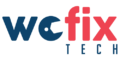WhatsApp users will soon get a new feature that allows them to link devices without needing the smartphone to the online. It’s a Multi-device feature for Android and iOS users on Whastapp.
At present, the users can link the smartphones to their desktops, but the smartphone should be online. With the latest update, Whatsapp will now let users link devices without keeping the smartphone online.
WhatsApp Multi-Device Feature Rolling Out for Everyone
WhatsApp multi device support

The feature to link the Whastapp account to other devices is in testing for months. And now, finally, the feature is rolling out on both Android and iOS versions of the app.
The Whatsapp Multi-device feature is in the beta stage and is labeled as “Beta” in the Linked Devices option in the Settings. Once you enable the option, your account will be unlinked from all the devices.
With the update, you will not require a smartphone to log in, no need to keep your phone near your laptop. All the linked devices will receive and send messages for up to 14 days if you don’t log out manually.
This feature will be very useful when you might lose your smartphone but want to use Whatsapp. Even if your phone’s battery is dead and you have a linked laptop near, it will be helpful.
In the iOS version, you can’t delete messages from a linked device. You can only link your primary smartphone to the laptop.
However, only four devices can be connected at the same time. Earlier in July, the feature was available to Whatsapp Beta users. And now it’s reaching to the stable update of the app.
Once you enable the feature for the first time from the Settings option, the app will show a notification. It says all the earlier connected devices will be disconnected. This means you will need a new login code sent to your device. After that, you can use Whatsapp without an internet connection on your smartphone.