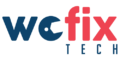“Did you Restart Your Phone?” This is practically the most asked question when we have issues with our apps, then call support centers. We have all heard it: “Have you tried turning it off and back on again?” It is the first step when troubleshooting any technical problem with our phones—it even makes your phone perform better at whatever time. But why does this work all the time?
Restarting Your Phone Frees Up the RAM
When it gets to solving performance issues with your phone and making your phone perform better, it really boils down to the most important thing: RAM Usage. For most of the current operating systems, the use of apps results in filling up the RAM. It works like this: The more you use apps, your phone’s RAM gets used up.

Another important thing you need to note about apps, even after you close them, they are not completely closed up. They are left performing other activities in the background, therefore using up the RAM. As a matter of fact, the remains of the apps still stick around consequently having the RAM needlessly full. This means there is less space left for new apps to optimally perform.
The Operating System will still move things around to make room for new apps to use the RAM. This shift begins to cause trouble in your phone, therefore, slowing things down. This is because not only does the RAM have to load the app but also things have to be shuffled around to make room for the other new applications to load.
Where you start experiencing slowdowns on your phone, it is usually with the organization in RAM. As things are moved in and out of RAM, they get scattered. This in essence means that pieces of code from the same software can be found scattered all over all RAM, in different locations. On the flip side, RAM read/write speeds are extremely fast. For this reason, the search and collection process doesn’t take long.
How Restarting Your Phone Helps
The concept is when you restart your phone, whatever is held in the RAM is cleared out. All the pieces of previously running apps are cleared and the currently launched and running apps are killed. This clears the RAM and gives you the opportunity to run on a clean slate.
Advantages of Restarting your Phone
- Your phone runs faster
- Apps load and launch quicker.
- You can switch between running apps with ease.
After restarting your phone, it will stay this way for a while, days, weeks, or even months. It isn’t often that you hear that someone needs to reboot their phone. It means that this is not something that has to be done all the time. Some OS are better at managing memory than others. You will not always notice a massive performance improvement once you restart in such devices.
Restarting doesn’t only boost Operating System performance; it also fixes the common app issues you might experience in the usage of the apps on your phone. If you are having issues with one specific app and you relaunch it yet the problem is not fixed, restarting your phone is definitely the solution. Restarting purges the unwanted parts of the app, so it starts cleaning the next time you launch the app. This might not always fix the issue but sometimes it does. It definitely is worth giving it a shot.
If a problem persists after you restart your phone then there must be a bigger issue that warrants a visit to a phone repair center near you. This is also the case if you find out that you need to restart often, for example daily, to make your phone perform better. To maintain your phone in good shape, read our blog on tips to do so. On the list, you can consider choosing the correct charger for your phone too as this is an integral part of maintaining your phone, especially for an iPhone that charges through its software.